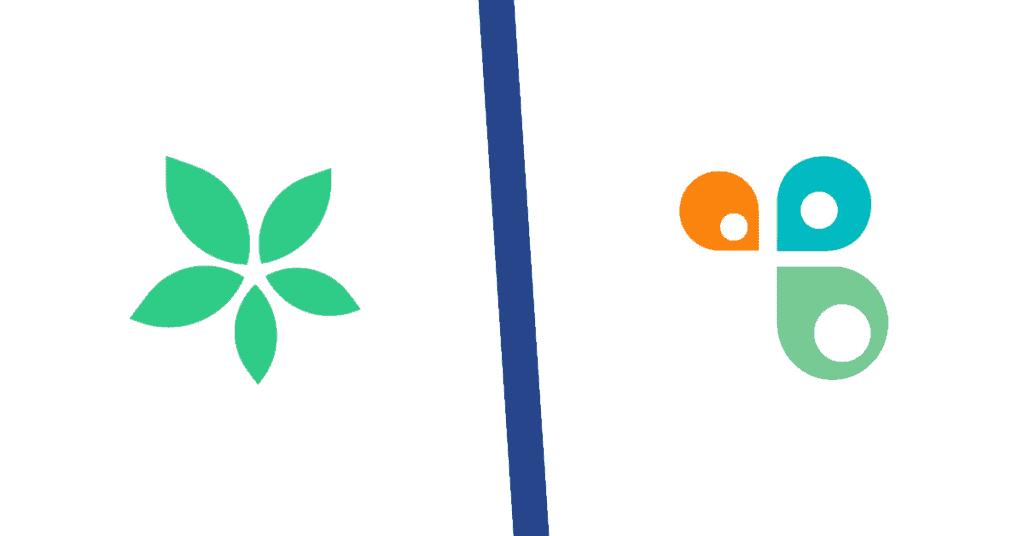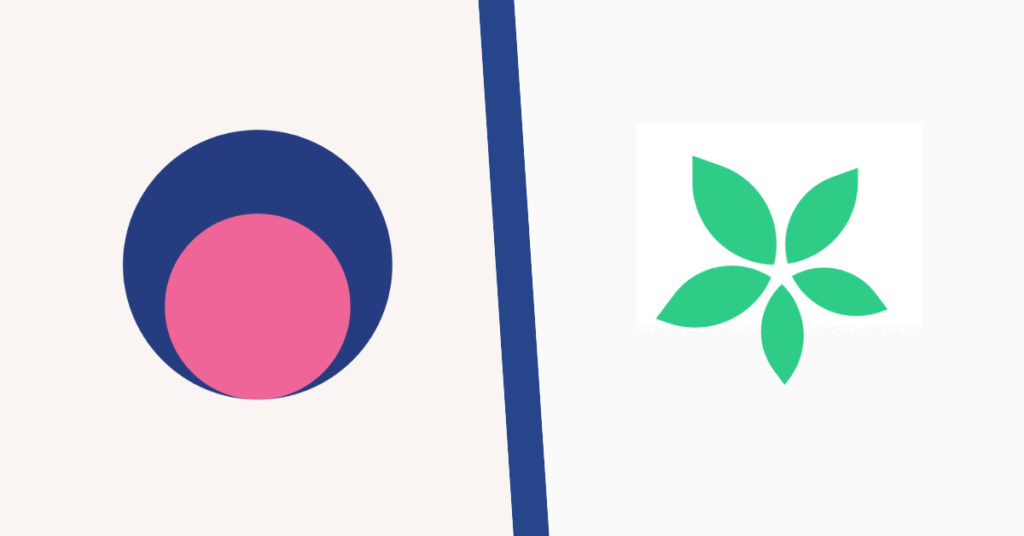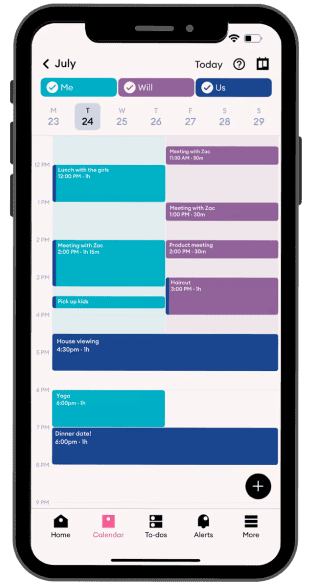Technology has improved most aspects of modern life – so it’s no wonder so many couples are searching for the best shared calendar apps! Online dating is currently the number one way to meet a romantic partner. On top of that, one-third of marriages between 2005 and 2012 began online. And “most college students” use social media to keep up with their partner while they’re in a long-distance relationship!
You’re already probably using apps and the internet to help your relationship blossom and grow. Why should planning be any different? Most relationships need a boost after 9-18 months, as 87% of couples tend to lose that first date feeling. So why not take this winning formula to one of the most stressful aspects of being in a relationship – planning?
Calendar apps for couples are booming as couples navigate busy schedules and long distances. But with so many on the market, it’s difficult to decide which one is right for you.
We’re going to shine a light on the muddy world of shared app calendars for couples. Here are some of the best calendar apps to help you get on the same page with your partner, plus some honorable mentions.
Why Calendar Apps?
Without a shared calendar app for couples, our relationships usually end up being the first casualties of a packed calendar, with misaligned diaries and conflicting appointments forming some sizable barriers to spending quality time with our partners. Even when we know quality time is key to relationship happiness and satisfaction.
There’s an super easy way to make sure your relationship stays top of the agenda – and it’s through your calendar. No, not the one that’s been hanging on your wall for 6 months too long – the one on your phone.
We don’t usually look at our calendar apps as relationship apps, but they are. Yes, the best calendar apps make it easy to do schedule management, but the most important thing they do is keep you connected to the people that matter most.
Free vs. Paid Calendar Apps: What’s the Difference?
If you’re looking for a shared calendar app, you may be overwhelmed by the sheer number of options available. What’s more overwhelming is the fact that you have to choose whether to pay for an app or use a free one.
The reality is that although there are some great free apps out there, you’ll get the best experience if you pay for at least some features. Free apps often come with ads and other features that can slow down their performance and prevent you from enjoying your experience. There is also a large chance that mobile apps with personalized ads are stealing and selling your information, which is a hidden cost to so-called “free” apps.
Paid versions usually have better customer support. They also have more features, like privacy settings and data backup. This keeps your information secure and makes sure you have the best possible time with your partner.
It’s easy to default to a completely free app, especially if you’re a couple on a budget or you’re looking to save up for big purchases together. But think of an app like this as an investment in your relationship. If you spend a little money on a calendar app, your relationship will only grow. It’ll make you happy and more motivated to save up for the next steps in your relationship.
That said, there are some great free apps available – especially those with paid features. These apps often have a basic free version, but if you want to unlock extra features then you’ll need to pay for them. This allows you to choose what works for you! Remember: if it’s free… they’re often selling your data!
The Top 5
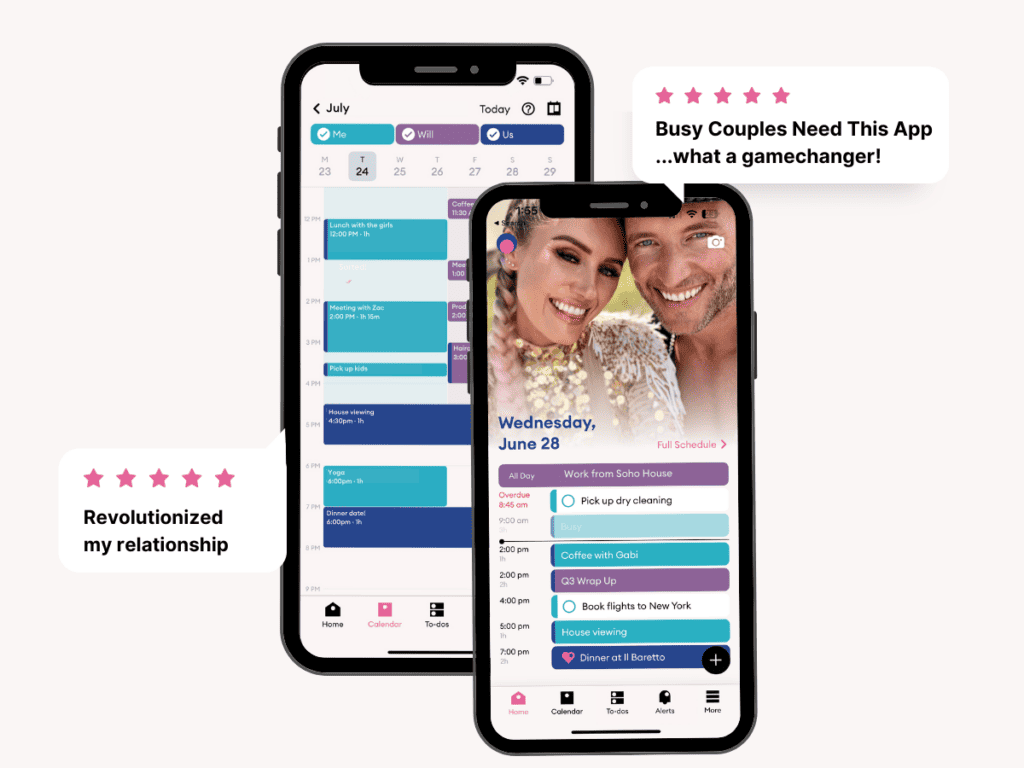
If the foundation of love still rests on a framework of connection and time, then making time for your partner is pretty big business. The trouble is that time is a tricky beast and has a habit of getting away from us. Good thing Cupla has you covered.
Cupla is a shared calendar app made specifically for couples, a quality that makes it one of the strongest apps on the market. With some pretty impressive features and an ultra-sleek, polished design, it promises to help you get the most out of your relationship by making it easier to find the time to be with your partner. How? By syncing both you and your partner’s multiple calendars and putting them all in one place you get a single view of your partner’s schedule alongside your own.
Now, for the app’s pièce de résistance. Cupla has two bonus features! Its date planner allows you to set a goal for how often you want to spend quality time with your partner and keeps track of all your shared events that are flagged as “dates” in one simple schedule. Cupla then goes one step further than other calendar apps. It has an inbuilt To-Dos list. It’s a great way to avoid those pesky scheduling conflicts and stay in sync with your partner, as well as all the other things you have going on!
The app also helps you out with anniversary and birthday reminders, so you never miss an important date ever again. Its shared calendar sits amongst an incredible suite of features to help you manage your relationship, meaning it’s a one-stop shop for all of your needs.
Stand Out Features
- Compatible with all the calendars: unlimited calendar sync with any calendars you use for work or personal life on your device – for example Google Calendar, Apple Calendar, and Outlook.
- To-Dos: Use the To-Do feature to link To-Do lists with your calendar to keep track of and organize your life as a couple. With unlimited lists like travel, groceries, chores.
- Hidden/Visible Feature: Choose what you do and don’t want to share with your partner
- Reminders: Get reminders about important dates like birthdays and anniversaries
- Helpful Hints: Get helpful date hints and reminders like birthdays and anniversaries on your shared calendar
- Date Reminders: Set a cadence around date night and set date goals to help you spend more time together
- Private chat: A private channel to send messages, photos, videos, and more! You can also discuss all your upcoming events and to-dos in one spot.
- Compatible: with Android devices and Apple devices
- #1 Calendar For Couples: Cupla Day View is absolutely the best of any of the apps we reviewed
- Device Sync: Write any shared events back to your device calendar in real time (no others do that)
- Designed by Relationship Experts: Clean, easy-to-use design and user friendly experience
- Integrations: Add unlimited 3rd party calendars where other apps either offer a limited number or don’t offer this at all
- Privacy first & Ad Free: on all versions!
Cupla Pricing
- Free version available for both android and iOS
- Paid plans for premium features. Premium plans include a no-obligation free trial
- Paid plans start at $1.60 per person / per month
The Final Verdict
One of the app’s most refreshing qualities is that unlike some of the other shared calendars on the market, it doesn’t try to be all things to all people. It is built and designed specifically for couples, by couples. This allows the app to do the best job it can to create a rich and effective experience for you and your partner. The app’s design, user experience, and features are well-refined and a joy to use.
Not only that but there’s a lot to look forward to with Cupla. The team is working on even more relationship enhancement features like date suggestions, gift hints, and even being able to book dates straight through the app adding to its already epic feature list. Convinced? Trial it on iOS or Android below:
2. Timetree
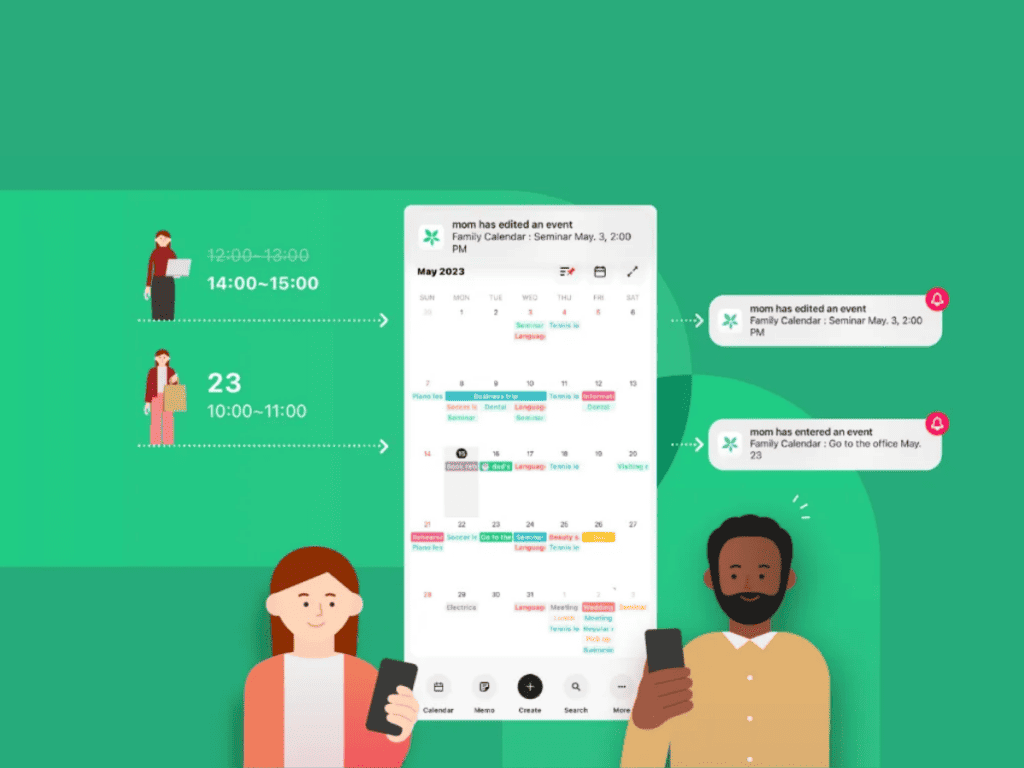
TimeTree is one of the most comprehensive calendar apps on the market. Whether you’re a new relationship or on your fourth kid and counting, TimeTree is an app that makes organizing your life – and the other lives most closely connected to it a lot easier.
TimeTree isn’t just built for couples but for friends, families, and even colleagues in small teams who need to stay organized. It’s like having your living room calendar, work calendar, and social calendar in the palm of your hand, with features that allow you to share and leave notes and comments to chat about upcoming events.
Stand Out Features
- Supports groups with multiple calendars: Timetree makes it really easy to set up several calendars for different groups or personal use.
- Event reminders: You can create shared notes and lists around a specific event.
- Supports external apps: It lets you share any events on WhatsApp or any other chat app easily.
- To-Do list: It also works as a great To-Do list app as well
- Integrations: with external calendars.
- Additional features: like feeds and memos.
TimeTree Pricing
- Free (Has ads)
- Paid plans start at $4.49 per month (Ad free)
The Final Verdict
While TimeTree might have a long feature list they don’t exactly execute them all very well. It’s a clear case of quality over quantity. In trying to please the masses the app ends up not doing a great job refining its offering leading to a complicated user experience and messy interface. It’s a great app for families, friends, teams and organizations – but is missing personalization to cater to couples.
TimeTree vs Cozi
Tossing up between TimeTree and Cozi as a shared calendar app? We take a look at the best of each and see which is right for you.
Cupla versus TimeTree
Which is the better shared calendar: Cupla vs TimeTree? We take a look at what each app has to offer and compare the differences.
3. Between
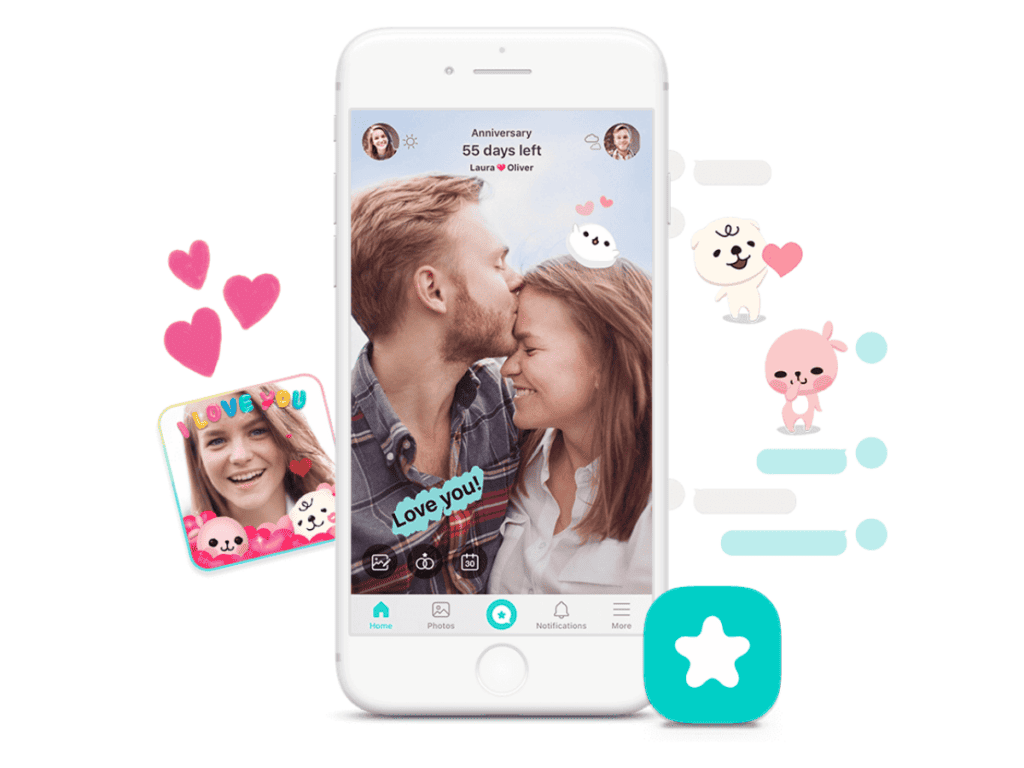
Between is a Korean app that allows couples to track anniversaries and plan schedules together. The app acts as a social media platform solely for you and your partner, allowing you to exchange voice, video and text messages, share photo albums and post notes on a memo board.
Between’s stand out feature is its Memory Box, an online keepsake depository for photos, notes and the kind of sweet nothings we used to send our partners before things like texts and Facebook Messenger.
Stand Out Features
- Memory box: This feature acts as a personalised keepsake box for your relationship memories
- Chat: Sending video, text and voice messages to your partner
- Personalization: More personalised features like stickers and gifs
- Cute features: Leave notes and messages for your partner
Between Pricing
- Free
The Final Verdict
It’s safe to say Between is free for a reason… With perhaps too much focus on cutesy graphics, the app feels somewhat immature, feeling more at home on a 15 year old’s mobile phone than more mature couples. For anyone who just wants a shared calendar they can use with their partner then Between is great, but the rest of the clutter can feel a little too overwhelming. It is also missing a lot of the key features couples apps like Cupla have.
4. Cozi
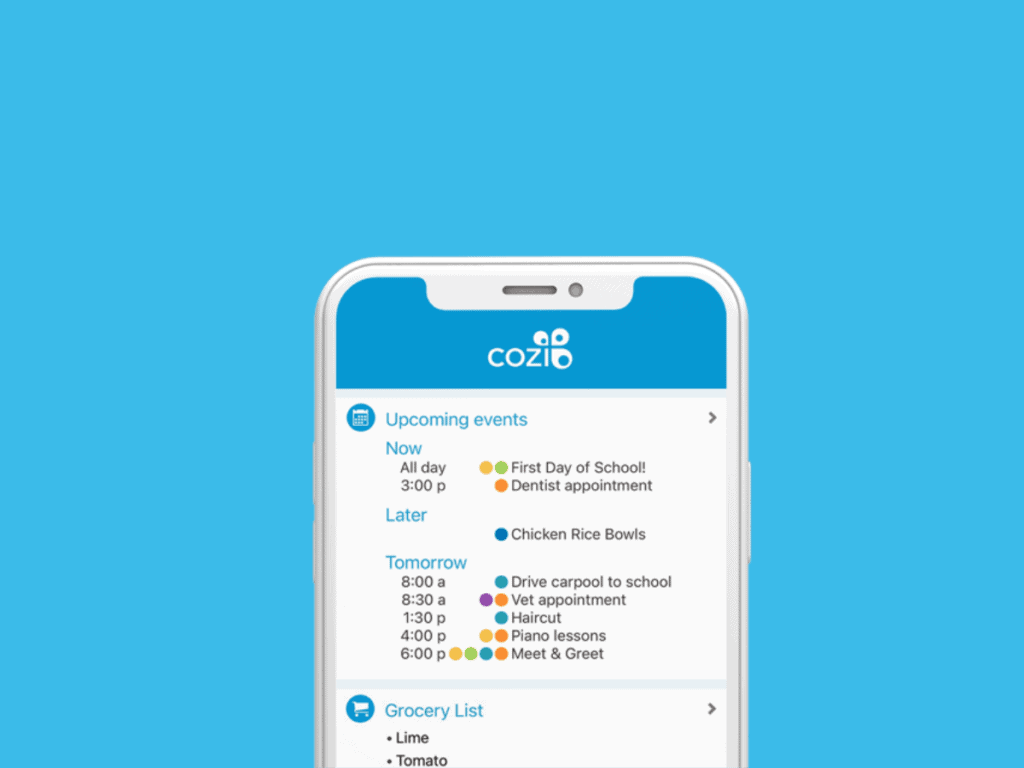
If you looking for a family calendar app – Cozi is a great option! Characterized by its blue and white simple layout, its defining feature is a calendar that allows you to see all the members of your family in one space. You can color-code each member’s calendar making it easy to keep track of the whole family.
As well as features like to-do lists, birthday reminders, and a grocery list it also has tools like a recipe box.
Stand Out Features
- Accessible: For the whole family with color-coded options for different family members
- Shopping lists: to keep track of grocery needs and other household items you need
- To-do lists: to collaborate on household tasks together
- A birthday tracker: that helps you plan ahead. Plus notifications and reminders!
- Recipe Box: Store and share your favorite recipes so your household can share and cook together.
Cozi Pricing
- Free Version (Ads)
- Paid plans start at $29.99/year (Ad – Free)
The Final Verdict
While the app has some great features, its UI isn’t great and it’s missing some key features that some of other family apps have – namely chat and an expense tracker! If you’re looking for a family calendar app then Cozi is a great one to try. But keep in mind it has ads in its free version. And going ad free comes at a higher price than some of the others on this list!
5. Raft
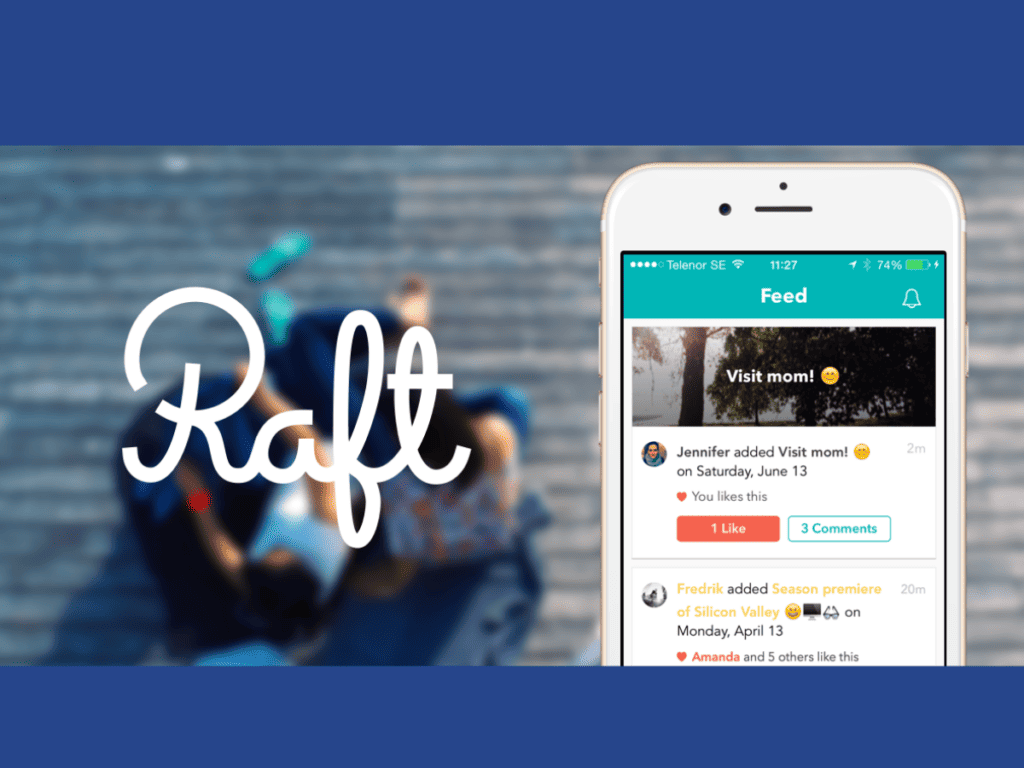
Raft is the app for couples whose social lives are just as important as their relationships, describing itself as the Calendar app for couples and close friends. It goes a touch further than just allowing you to connect your calendar to your partner’s by allowing you to extend it to your close friends too.
The app also makes it easy to personalize the calendar by adding images and GIFs to whatever you’re planning, so you can make it abundantly clear that a crying cat emoji is a perfect response to a calendar update. One thing that stands out about this app is the social element. Similar to Facebook and Instagram, you can get comments and likes from your followers.
Stand Out Features
- Events from other calendars are visible in Raft
- Share events with your friends and family
- Chat within calendar events, so you don’t have to dig through Facebook feeds
- Importing and sharing events from Facebook, Apple, Calendar Google Calendar and Outlook
Raft Pricing
- Free
The Final Verdict
Raft is less a shared calendar app and more a social calendar for people who spend a lot of time with their friends. While that isn’t necessarily a bad thing, it can get a little overwhelming for couples who just want an app to help them get their diaries in sync. Where apps like Cupla do well in creating a rich experience for couples, that aspect of the app gets lost in the noise
Honorable Mention: Google/Apple Calendar
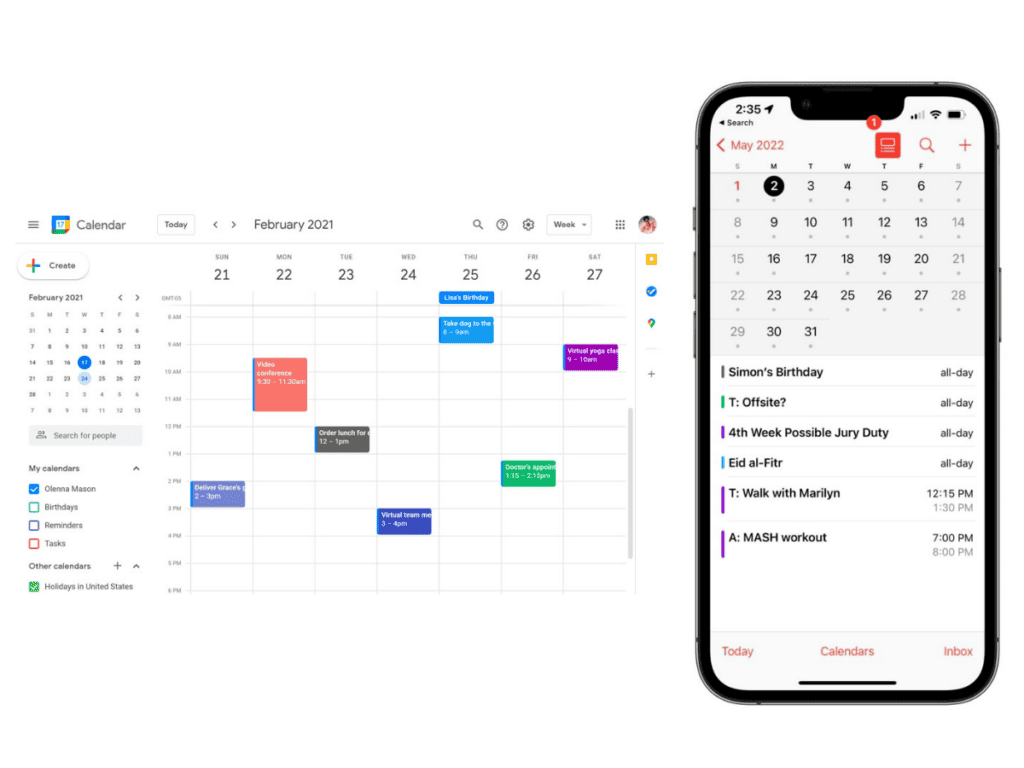
Standard calendar apps from Google and Apple have become vital to scheduling jobs, appointments, and even family or relationship events. It’s fairly easy to create shared events or list events under a banner so everyone stays in the know. Apple Calendar is compatible with any Apple device, while Google Calendar can be accessed through a web browser or app on any device in general.
Both Apple and Google allow you to set alarms for events and custom color them. You can also see your calendar and assess it from a variety of views, like day, week, month, etc. This helps you see the bigger picture or zero in when you need to schedule far in advance or on short notice.
Stand Out Features
- Gmail Integration: Add events from Gmail to easily populate your calendar
- Share calendars: across teams, work and your personal schedules
- Compatible: with multiple devices
- Great UX/UI: With Daily, weekly, and monthly views
Apple Calendar Pricing
- Free with an iCloud account (unlimited shared calendars)
- Paid plans starting at $0.99/month
Google Calendar Pricing
- Free (with a Google account)
- Paid plans start at $6/month
The Final Verdict
Both Apple and Google calendars were not intended for couples, so they’re just your standard, run-of-the-mill choice. Both Google and Apple calendars require accounts and/or compatible devices. Plus, there are very limited customization features. It can also be difficult and confusing to have your date night plans integrated with a calendar you use for work or other things, especially when some plans with your partner might be a little too risque for a standard calendar! This is because Sharing a Google Calendar makes it difficult to maintain your privacy between your work and personal calendars. This is because your personal events will be visible to everyone if you share them with your work calendar!
Honorable Mention: Whee
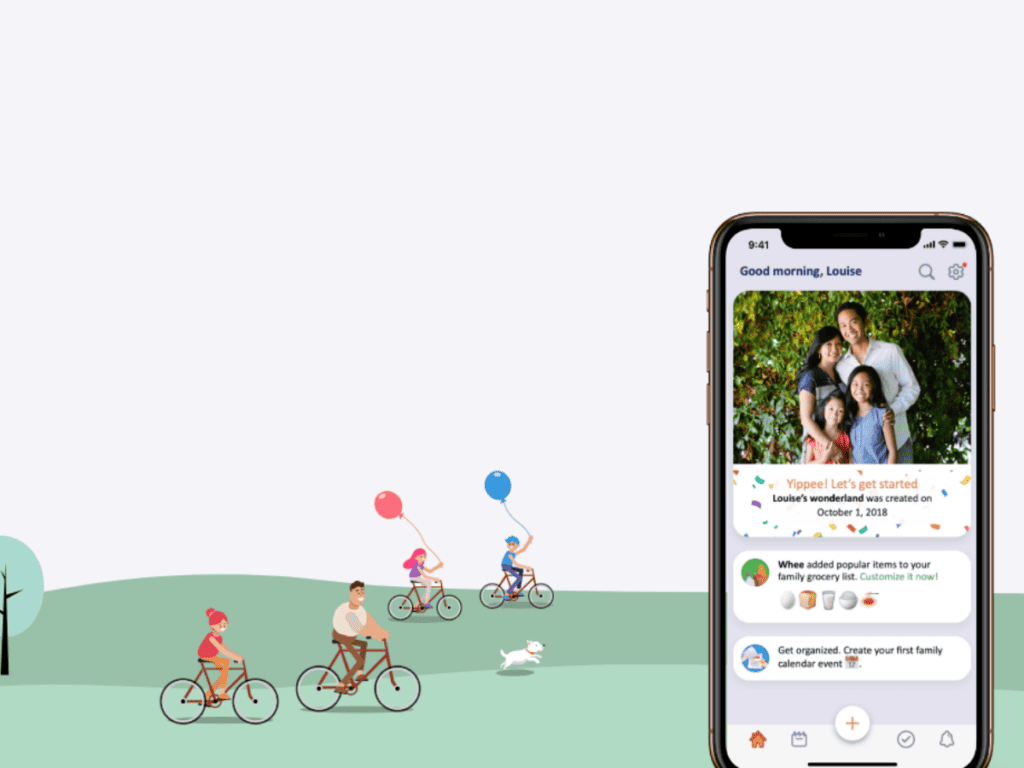
One of Whee’s biggest priorities is privacy. They’ve made their app like social media without “social pressure” so you can share updates with only the people you care about most. You can send photos, react to messages, and post events like you would on Facebook or Instagram, but you can be sure that they won’t get any unwanted attention.
Stand Out Features
- Private: social media-esque feed
- Customizable: shared lists and calendars
- Chat: Send messages and photos in the app
Whee Pricing
- Free to download – Ad free
The Final Verdict
While the app does advertise planning couples’ events, it was definitely and obviously created for families. The design is sleek, but the images and colors are very childish. It’s also clearly intended for more than just two people, emphasizing the option to create group chats and other spaces for just your family unit. Most couples are looking for a shared calendar app in addition to social media, but Whee puts the two together, creating an all-consuming app with features that just aren’t necessary for planning romance.
The Best Shared Calendar App For Couples?
So there you have it. Your comprehensive guide to the best shared calendar apps on the market. It’s easy to incorporate them into your dating or married life. Plus, they all have different perks that’ll help you bring the spark back into your relationship.
Giving a calendar app for couples a try is easier than ever, so why not trial Cupla? This app is our top pick for a reason. You can trial it for free on iOS and Android and try out tons of exciting features at a low cost.
Did we miss anything? What calendar-sharing apps are you loving? Let us know at [email protected]
Related Content

10 Best Apps For Couples: Plan Dates, Have Fun and Stay Connected
From apps for planning date night, apps to help you communicate, and even apps for keeping things exciting in the bedroom, a stronger relationship is

The Best Shared To-do List Apps For Couples In 2024
Is your New Year’s resolution this 2024 to prioritize your partner? A great shared to-do list app can help you take your relationship to the

11 Must-Have Apps for Long Distance Couples
Looking for a way to stay connected in a long distance relationship? Try one (or all!) of these 11 awesome apps to stay close even when your partner is far away.