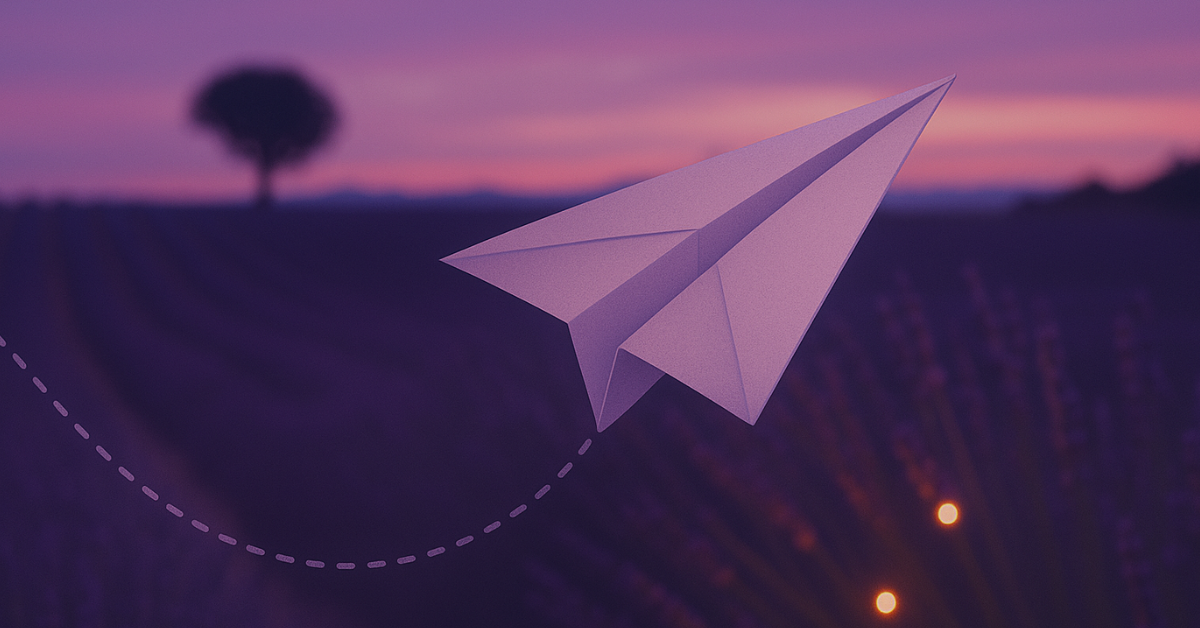We created Wishlists so couples have that ONE place where they can create, share and collaborate on everything they want to do as a couple. From amazing date nights, weekends away and travel, or even hacks around the home and gifts – if you can dream it, you can create it in Cupla.
The best part? If you find your inspiration on Tik Tok, Instagram or the Web simply tap ‘share’ with Cupla and we’ll do some magic to pull all the key details into the Wishlist. Then, we’ll let your partner know what you’ve added. Honestly, we don’t mean to gloat, but it’s amazing!
Adding new Wishlists:
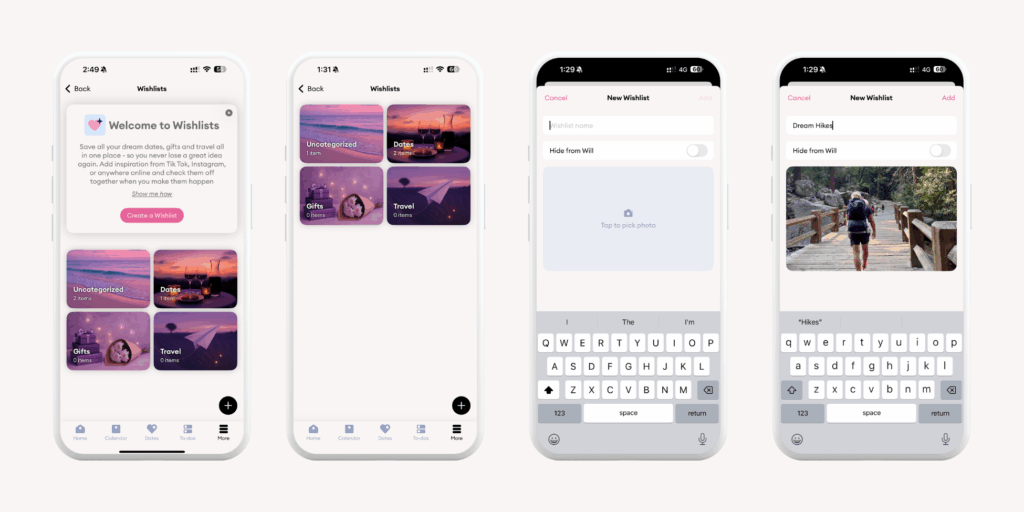
When you first open Wishlists you’ll see a dismissible explainer tile and the default lists we’ve created for you.
If you want to add a new Wishlist simply click on the black plus button in the bottom left corner. You can add a custom name and cover image.
Adding items to Wishlists from Tik Tok & Instagram:
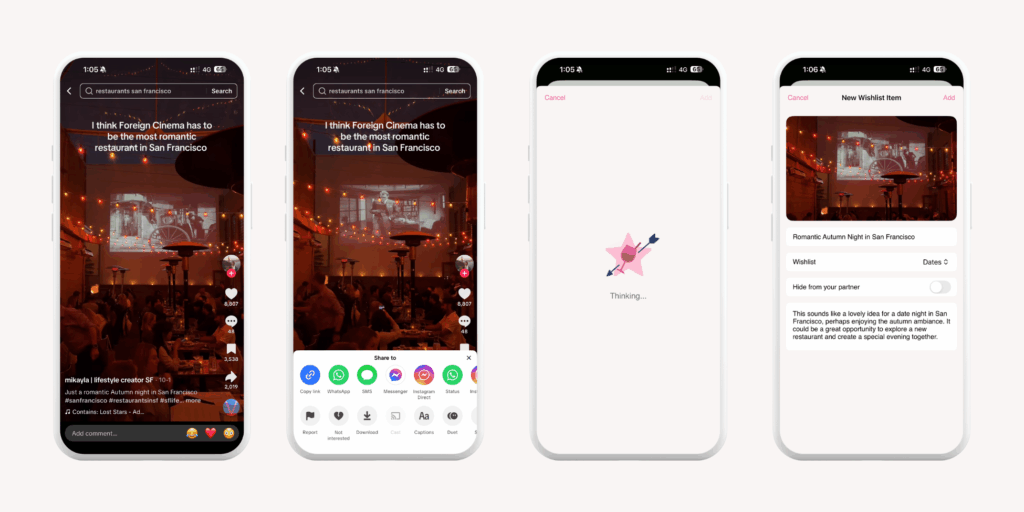
Want to keep a list of epic dates you want to try but they are spread across various social platforms? Follow these steps to keep them in Cupla and share with your partner:
- On the video link hit the share button (an arrow in Tik Tok and a paper plane icon in Instagram)
- Share to Cupla – you may need to hit “more” to see Cupla as an option
- Give Cupla a few seconds to pull the essential details into the app
- Voila! Edit details as required. You can either share with your partner (default) or keep it hidden (great for planning gifts or surprise dates!)
- Your partner will be notified whenever you add a new shared item.
Adding custom Wishlist items:
- Simply open the Wishlist you want to add to and tap the black plus button
- Tap “Add Wishlist Item”
- Add key details and upload an image
- You can either share with your partner (default) or keep it hidden (great for planning gifts or surprise dates!)
- Your partner will be notified whenever you add a new shared item.
Feedback?
We would love to hear it! This is only version one, so let us know your thoughts and how we can make Wishlists even better for your relationship.
Erika & the Cupla Team.